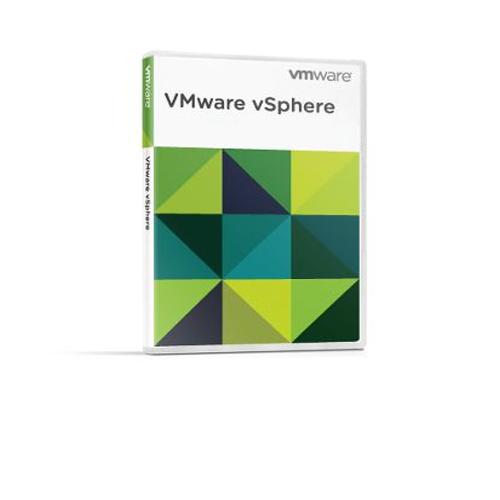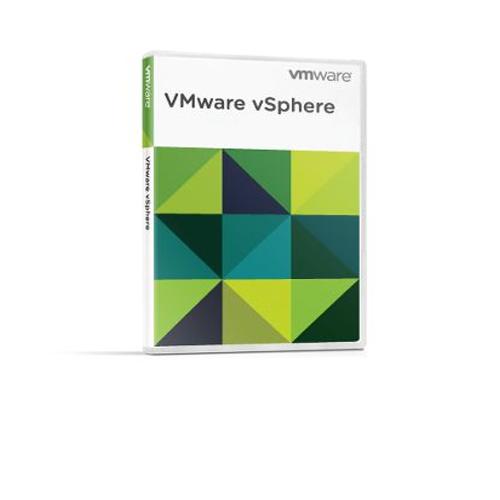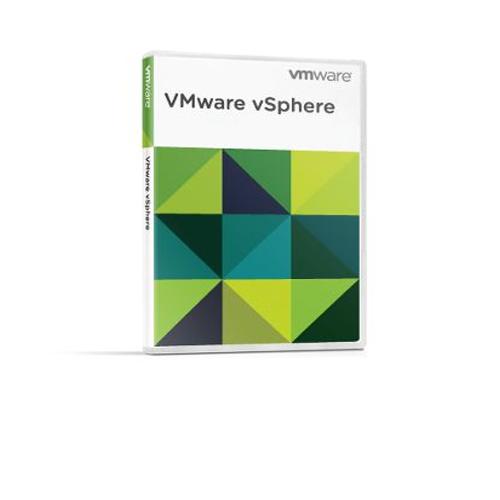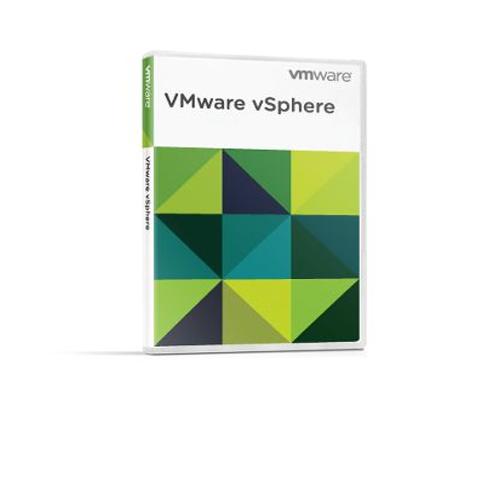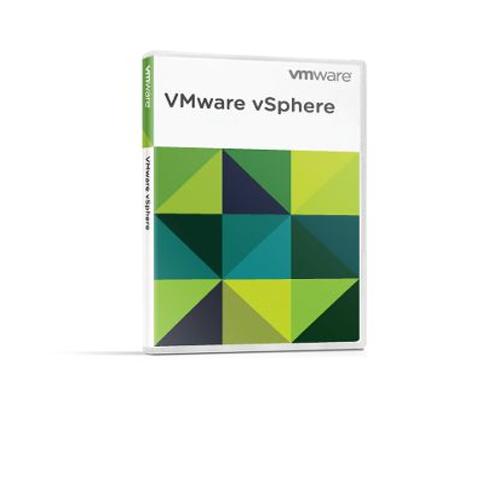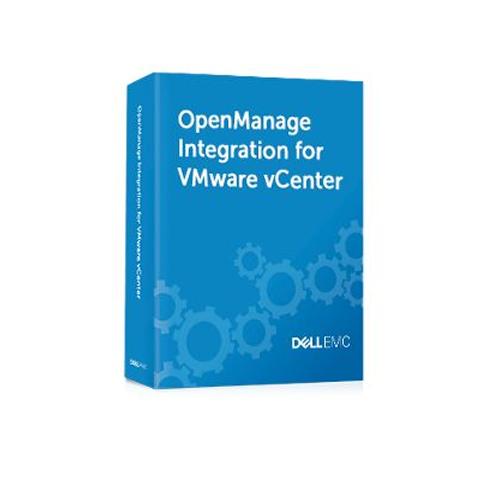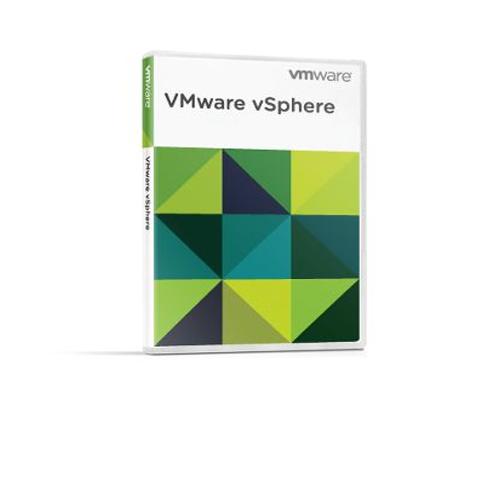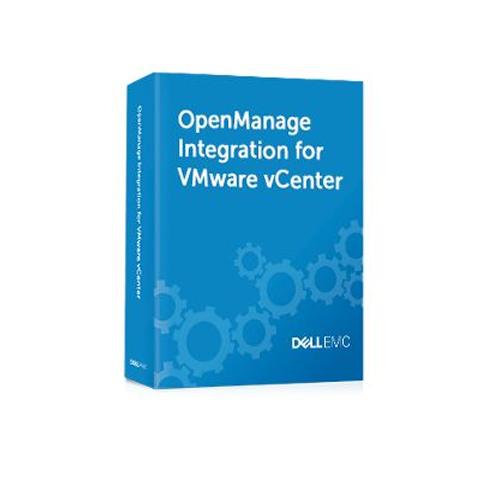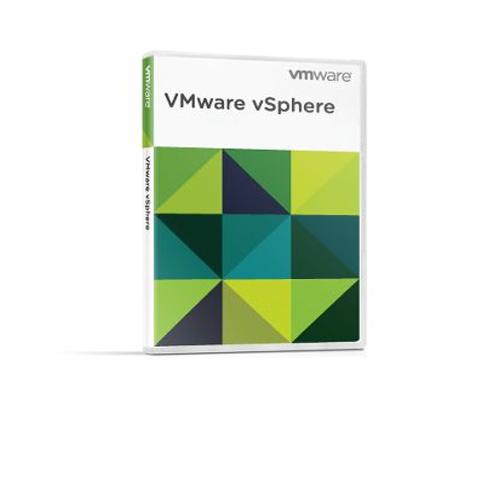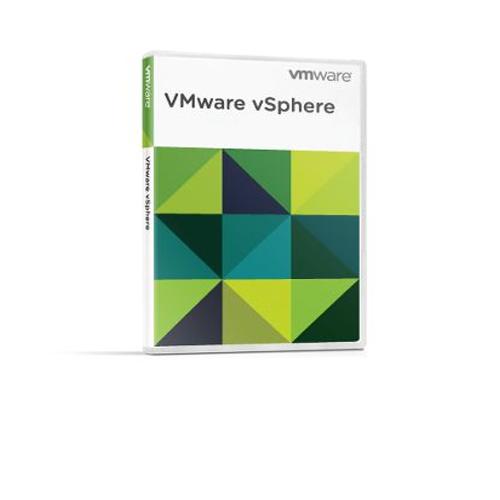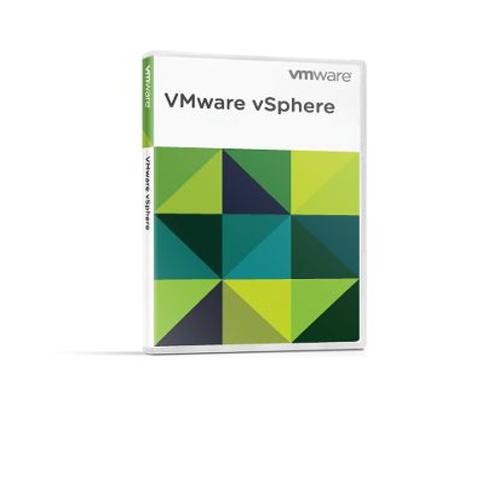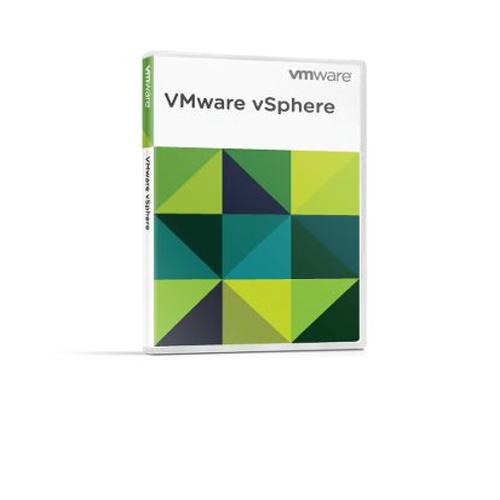dell systems management software
dell systems management software Dealers in Chennai | Latest Price List | dell systems management software Chennai
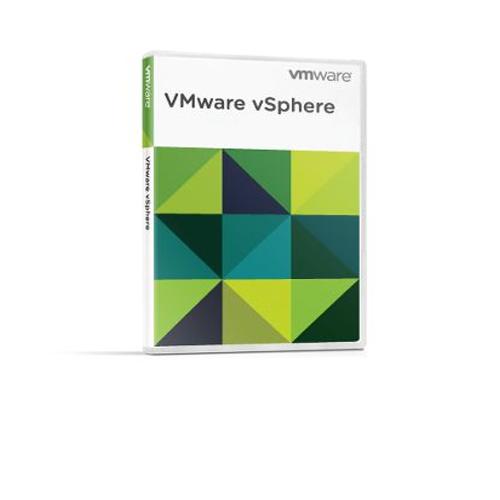
Dell VMware vSphere with Operations Management
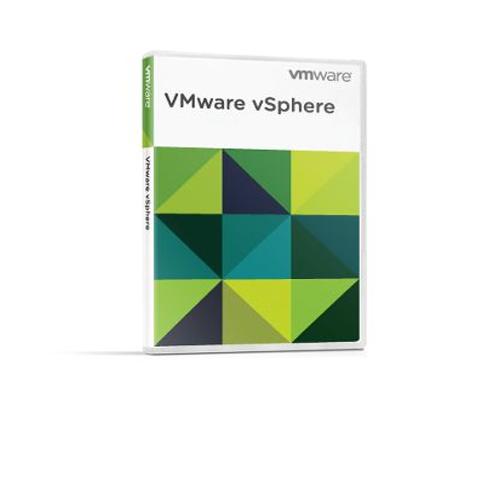
Dell VMware Site Recovery Manager
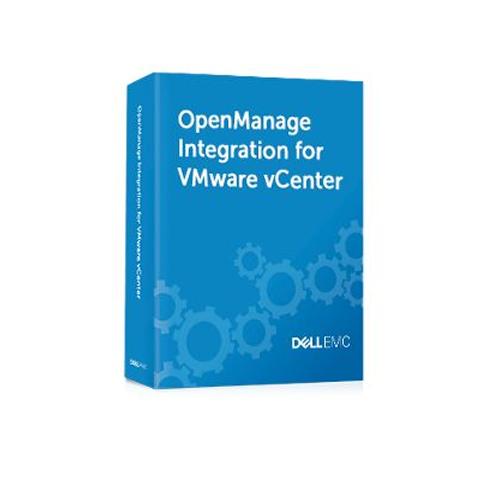
Dell OpenManage Integration for VMware vCenter
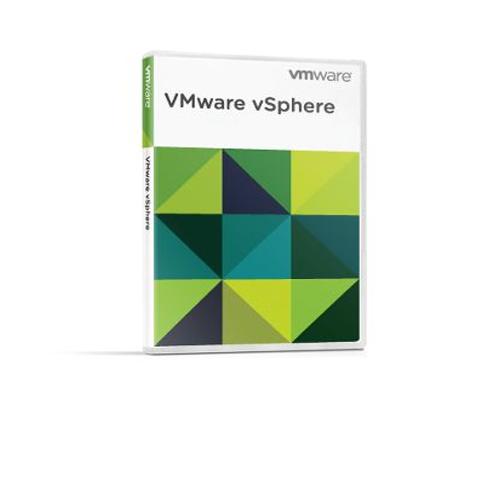
Dell OpenManage Power Center
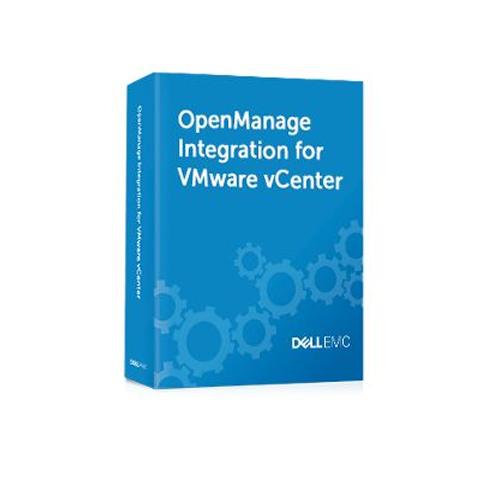
Dell OpenManage Integration for Microsoft System Center
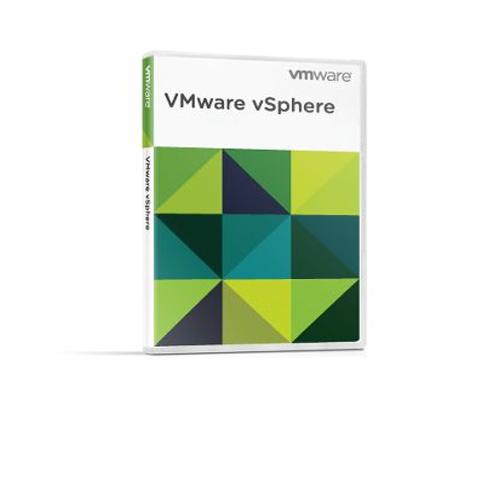
Dell VMware vCenter Server